Every internet router comes with a user name and password to gain access to its configuration pages. You don’t want just anyone on the network being able to edit things like firewall settings or the WiFi password. Users are normally advised to change the password for security reasons but many still don’t do that or even know it’s advisable to.
Jan 05, 2017 Hack Wifi In Mac PC – Wi-Fi Hack permits you to break any remote system with WEP security.Controlled via AirCrack-NG, the well known, cross-stage, foreign security splitting charge line device, Wi-Fi Crack that makes you stride by-venture through the procedure of breaking the security of a WEP-based remote system utilizing an excellent OS X graphical UI. Feb 12, 2017 guys in this tutorial I am going to show you how to get password of saved wifi ii like my video stay updated by subscribing this. To use those, or Aircrack-ng on the Mac, you need to install them using MacPorts, a tool for installing command-line products on the Mac. Cracking the much stronger WPA/WPA2 passwords. Basically, all you need is the MAC address when it comes to cracking WiFi passwords, but once you have control over the router, then knowing the IP is simple and important. Some routers have WPS (WiFi Protected Setup) support. There is a WPS PIN bruteforcing flaw that can be. Router Password Kracker is a free software to recover the lost password of your Router. It can also be used to recover password from your internet Modem or Web sites which are protected by HTTP BASIC/DIGEST Authentication.
Forgetting your own or the default router password is very common because you don’t really need to access the router settings very often. However, it is quite troublesome when you don’t know the router password because there are several important settings that could literally block you and others from accessing the network or internet completely.
The most obvious advice you’d find on the Internet is to simply reset the router back to the default configuration. That is not a foolproof method because you still need to know the default password. Here are some ways to access your router if you’ve forgotten or don’t know the password.Find The Default Router Username And Password
Many computer users don’t bother changing the router username and password so it may still be set at the manufacturer or internet provider defaults. If you’re pretty sure the router password hasn’t been changed, there are a couple of things you can do.
1. Find The Router Password Online
A simple solution to try is searching for your router’s default password online. Using a search engine will bring up something but an easier way is checking at an online database for router passwords. Here are three websites you can check.
- PortForward.com
- PCWinTech.com A-L | M-Z
- RouterPasswords.com
At the very least, you will need to know the manufacturer of the router or the name of the ISP if the router came from your service provider. Knowing the model is also helpful but not essential.
Between them, the three sites above list literally thousands of router models and their default passwords. The chances are very good that the branded model or ISP supplied model is listed on at least one.
2. Check The Router For the Default Password
If you have easy access to the router, simply looking at the bottom or back of it might show the default user name and password to get into the router.
Many routers will either have the password printed somewhere on them or a small removable plastic card which might also contain default WiFi login details on the other side.
3. Guess The Default Password
If you’re unlucky enough that your router isn’t listed on the databases above or there’s nothing on the router itself, here are a few usernames:passwords that are very common. You can also try combinations between any of the below.
admin:admin
admin:password
admin:1234
admin:[blank]
[blank]:admin
root:root
root:password
Many Netgear routers default to admin:password|1234, several Zyxel routers use a combination of [blank]|root|admin:1234, while D-Link routers often use admin:admin|[blank]. Virtually all TP-Link routers use the same combination of admin:admin.
Try To Crack The Router Password
This method will simply try to find the router password by making multiple attempts to log in to your router with different credentials each time. This may not work if your router has built in protection against multiple failed login attempts.
4. Router Password Kracker
Router Password Kracker from Security Xploded tries to recover the forgotten router password through a dictionary attack. This means it works based on a list of words found in a dictionary file. The program itself comes with a password list (passlist.txt) which contains just over 3,000 common or router related words.
Enter the IP address of the router, common addresses are 192.168.0.1 or 192.168.1.1. A drawback of this method is you have to know or have a good idea of what the user name is. If you have no idea, common names are root, admin, user, or even a blank user name.
The chance of this working is obviously quite slim if you have changed the password to something personal. At least this method is automated and much faster compared to manually trying passwords. We found that the program didn’t work with our router. It could be because our router’s landing page does not ask for a password. If yours is the same, it might not work either.
Download Router Password Kracker
5. Router Password Recovery
This is basically the same tool as Router Password Kracker but instead runs from the command line and doesn’t have a graphical user interface. The syntax is:
RouterPasswordRecovery.exe -i ipaddress -u username -f passlist
Like above, you need to know the username of the router or you can narrow it down to just a few possible options. If you don’t supply a username it will default to using admin.
Download Router Password Recovery
Making a software for the Bypass So Get Hyped About that 😉. Unturned hacks mac. This hack have a small shitty Bypass right now we are working on the full bypass i am ⭐️?⭐️?
Note: A dictionary based option to crack a password is only as good as the list of words you are using. In addition to the words in the passlist.txt provided by Security Xploded, you can also add your own passwords to the list if you have some ideas. Be aware that all entries in the list are case sensitive.
Decrypt a Router Configuration File
Most routers allow you to export or save the current configuration settings to a backup file (usually .conf). If you have previously done that and have the backup file to hand, the changed password should be inside but it will be encrypted. Here’s a couple of tools that can try to decrypt the router password.
6. RouterPassView
RouterPassView decrypts the encrypted passwords that are saved in the configuration file from your router. It supports about 30 different brands including names like Netgear, Linksys, D-Link, TP-Link, Edimax, ZTE, and several other generic types of router. Check the RouterPassView webpage for a full list.
If RouterPassView is able to decrypt the password in the router configuration file, the process is instant. It can also decrypt wireless passwords and internet login passwords stored in the configuration file. The tool itself is most likely to work if you have one of the routers in the supported list. However, you can still try if yours isn’t listed. Our router isn’t listed but we still got the login password.
Download RouterPassView
7. Router Password Decryptor
https://luckyportland.netlify.app/wd-my-cloud-desktop-app-fur-mac.html. Submitted on 6/3/2016 Review title of PaulInscrutibleThe old version of the app was able to tell you how much space your files took, it was able to tell you intuitively how to restore data to your computer, it allowed you to check on whether the data was backed up, and a lot of other things.
This is another tool by Security Xploded but it works similarly to RouterPassView whereby it tries to decrypt stored passwords in a router configuration file. The program officially supports Cisco, Juniper, DLink, and BSNL routers but there’s also a Smart mode where it will try to decrypt any router’s configuration file.
Browse for the config file or drop it onto the window. Select the router brand from the drop down menu or Smart Mode if the router is not one of the four listed. Then press Start Recovery. In addition to router login passwords, the program can also decrypt WiFi passwords and internet login/PPPoE passwords. Right clicking on a password will offer to copy it to the clipboard or you can export all data to an HTML report.
Download Router Password Decryptor
If All Else Fails…
If none of the options above work, you’re probably left with the last option which is to reset the router back to its default settings.
8. Resetting The Router
Resetting the router back to factory settings will revert everything back to the defaults like when you first received it. This probably won’t cause users with ISP supplied routers too much trouble as important settings will be pre-configured already. You might only need to change something like the WiFi password back to the preferred option.
To reset the router, there’s normally a small button that is sometimes recessed with the word reset near it at the back.
Use a pin or bent paperclip to press the button and hold it for at least 10 seconds. Most routers will turn all lights on or flash the lights before rebooting so you know the reset is working. You will, of course, need to know the default username and password for your router to gain access (see the top of the article).
The disadvantage of resetting a router back to factory defaults is if you have lots of custom configuration settings. You might need to reconfigure everything such as internet connection itself, firewall settings, port forwarding, MAC address filtering, and etc. If the option is there, back up your settings next time!
You might also like:
Recover Windows Login Password Online with LoginRecoveryExport and Import Dial-up and VPN Settings in WindowsHow to Create and Access Shared Folders in Windows 75 Ways to Change Windows User Password Without Knowing Current PasswordReset Windows User Account by Removing Forgotten PasswordHi Raymond . Thanks for the information.
This will definitely be of use and help at times of need.
I have a ZTE F660 router that doesn not have the web configuration tool. I want to reconfigure it to connect to multiple devices in a LAN but i can’t.
I have reset it to default settings but even then am not able to ssh the router from my laptop.
Any help please?
Hack Modem Password Mac 10
ReplyIt is a very common problem we all face often. hope I will be able to reset my router password if I forget it in future. first three steps are easy compared to the fourth one. if we can solve the problem using any one of the first three steps then it will be okay.
ReplyHi, we bought a second hand WiFi router and the default password does not work, we don’t have the password the previous owners used. How do I reset this, I have tried hard reseting but it doesn’t work. It’s a Duxbury router
Thank you
Replythank you so muvh for the information
Reply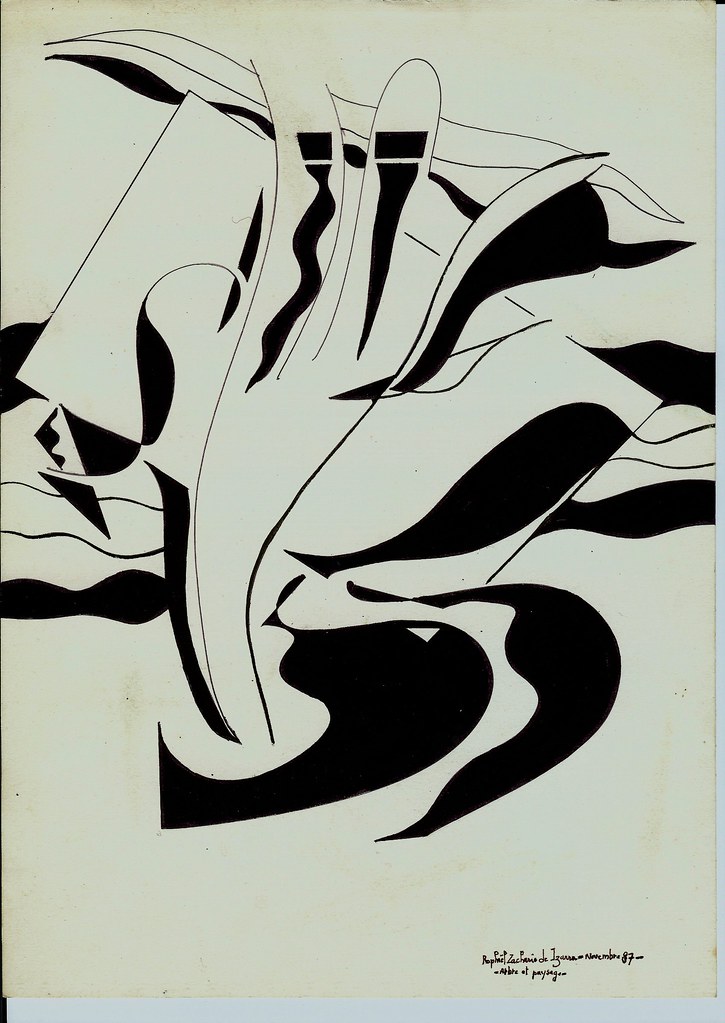
Download Rom file from 192.168.1.1/rom-0 and then open it using routerpassview , this should work
ReplyThank you very much. It still working and solve my problem forgot my router password. https://pointlucky.netlify.app/how-to-install-minecraft-hacks-1112-mac.html.
ReplyFortnight mac hacks. This redirect to admin page. What next??
Replyfolks, I am looking for some help to crack the admin password for BintecX4300 router
Replyhi to every one of all specially thx for ray for letting me know how to reset router all u guys ? all the information i read is useful and keep giving information
Replythx raymond for this information.
i just read it and i think it will help me alot…
ray,
i just heard that you come from Malaysia.
it’s true?