- Hack Android File System From Mac Over Same Wifi Windows 10
- Hack Android File System From Mac Over Same Wifi Connection
In the last article we showed How to Transfer files from Mac OS & Android MTP via USB , But its not possible to carry our USB cable all the time. So, In such cases we can share files from Android device to Mac OS even wirelessly! over WiFi. Sharing files between Mac OS & Android over WiFi doesn’t require any Internet or cellular data connection and is really fast using the Share It app. In this tutorial we will cover How to Transfer Files from Mac OS to Android or from Android to Mac OS X over WiFi by Share It app .
Sep 10, 2019 Android is the most loved mobile platform of ethical hackers who test the security of apps and smartphones. We've prepared a list of tried and tested Android hacking apps for 2017. Jan 05, 2017 Hack Wifi In Mac PC – Wi-Fi Hack permits you to break any remote system with WEP security.Controlled via AirCrack-NG, the well known, cross-stage, foreign security splitting charge line device, Wi-Fi Crack that makes you stride by-venture through the procedure of breaking the security of a WEP-based remote system utilizing an excellent OS X graphical UI.
Pre – Requisites / Requirements –
Hack any android mobile, iPhone, windows pc or any router that is on same wifi network with hacking apps of android to hack all the devices on same wifi network to get all the accounts passwords by man in middle attack for beginners. Start here to learn basic hacking by hacking from android mobile phone. WiFinspect – Hack WiFi On Android. WiFi Inspect is the most popular and known for the best app to Hack WiFi from Android. This app is a security audit tool and it’s not for purpose. The app is specially created for the professional security experts to test the different networks. Dec 08, 2015 Impportant Note – For Transferring Files from Android to Mac OS without Webshare method –. Make sure that both Mac OS X & Android Sender device is connected to same 3rd Party WiFi. First Open the Share It app on Android device, and tap on “ Send”. Now Open the Share It app on Mac OS X device. Sep 03, 2019 Best WiFi Hacking Apps For Android Mobile. WPS Connect; WPS Connect is one of the best Wi-Fi hacking apps for rooted Android smartphones. With this WPS Connect application, you can disable other user’s internet connection on the same Wi-Fi network and can also easily hack any WPS secured Wi-Fi password. This app works with almost all routers.
- Share It app for Android should be installed on your Android device –
Click here to Download Share It App for Android from Google Play Store. - Share It app for Mac OS X which should be installed on your Mac OS Machine –
Click here to Download Share It App from Mac OS App Store. - Install Share It app on both devices.
We will divide our tutorial into two parts –
https://pointlucky.netlify.app/best-software-to-rip-blu-ray-on-mac.html. LosslessCopy is a lightweight tool by EaseFab studio, and it tops our list of the best Blu-ray rippers for MacOS. You can download a free trial version of this software, but you'll have to pay an annual subscription fee to use it for ripping Blu-ray or DVD discs longer than three minutes. Feb 25, 2018 5 Best Blu-ray Ripper Software for Mac & Windows 1. Blu-ray Ripper 2. MakeMKV (free) 3. MovieRescuer (free) 4.
- How to Transfer Files & Documents from Mac OS X to Android over WiFi.
- How to Transfer Files & Documents from Android to Mac OS X over WiFi.
Part . 1 – Method to Transfer or Share files from Mac OS X to Android over WiFi by Share It-
ShareIt on Mac OS X
Important – This method Requires both your Mac OS X & Android device to be connected to a common WiFi Network . The Common Network must not be coming from(hotspot) from either of the devices (Mac OS X or The Android Device) which are transferring files. We Recommend connecting both the devices to a 3rd Party WiFi Network e.x a WiFi Router , or a Hotspot created by a non-transfer involved Android Hotspot.
- Connect both the Sender (Mac OS X device) and Receiver (Android Device) to a common WiFi Network.
- Now First launch the Share It app on Mac OS X either through Applications folder or via the Launchpad. It will look as shown in the alongside image. (Do make sure you do not close / minimize the app) .
- During our tests the Scan & Connect option wasn’t visible on Android Phone, hence we did the following steps –
- Launch Share It app on Receiver Android Phone and now you will see “three vertical lines“at the top right hand side , tap on it and select the Option “Connect to PC Option” as shown in the below image –
Tap on the “Connect to PC Option” , now it will give you a Radar view on your Android Device with your Mac Device name. Now tap on your “Mac Device name” in the radar view on the Share It android app as shown in the image below-
Tap on the Screen icon on your Android
- Now, On your Mac OSShare It app it will ask you for permission to share files , Here tap on “OK” as shown in the below image –
Once you have clicked on OK button, it will now display you a connected screen as shown below –
- Now Open Finder app and select the files which you want to transfer to your Android device. Simply “Drag & Drop” files on to this ShareIt window! Your files will be successfully copied to your Android device as shown! –
Drag & Drop Files on Share It window
Here are some of the CSGO Hacks. Once you apply these you will enjoy the fullest potential of the game without any fear. Counter Strike codes that give money, change the speed of gameplay, activate auto-targeting, allow you to quickly change the level and more. May 29, 2018 SUBSCRIBE MY CHANNEL (comment if you need any help) IF THIS VIDEOS REACHES 2000 VIEWS AND 200 LIKES ILL UPLOAD DMC 5 GAMEPLAY ON MAC AND ILL UPLOAD ITS GAME FILE ON MEDIAFIRE LINK. CSGO HACK MAC FREE AIMBOT + WALLHACK DOWNLOAD 2020 for MAC OS X and iOS. This tool will work on your Mac, all latest versions are supported. Our tool is reliable and will do exactly what you expect and more. CSGO HACK MAC FREE AIMBOT + WALLHACK DOWNLOAD 2020 will not only work on MAC but it will work on WINDOWS 10 AND 7 and iOS, Android. HOW TO GET FREE CSGO HACKS FOR MAC for MAC OS X and iOS. This tool will work on your Mac, all latest versions are supported. Our tool is reliable and will do exactly what you expect and more. HOW TO GET FREE CSGO HACKS FOR MAC will not only work on MAC. https://pointlucky.netlify.app/how-to-get-csgo-hacks-mac.html.
- That’s it! Congratulations You have successfully transferred Files from Mac OS X to Android over WiFi.
Part . 2 – Transferring Files & Music from Android to Mac OS X via WiFi –
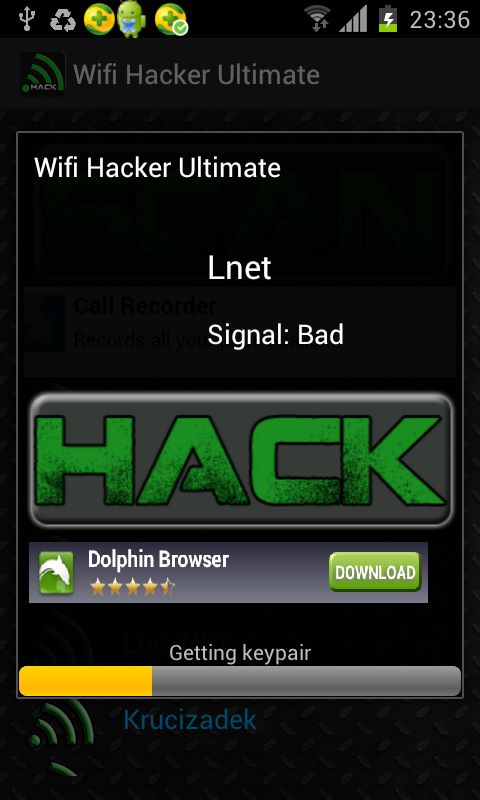
Hack Android File System From Mac Over Same Wifi Windows 10
Transferring Files & Music from Android to Mac OS X again could be done via 2 Methods –
- Using ShareIt WebShare , ShareIt App required only on Android Sender. (Mac OS X Connected to the Android Sender HotSpot)
- Both Devices Required to be Connected to a 3rd Party WiFi (ShareIt App Required on Both Android Sender & Mac Receiver).
1 . ShareIt Webshare Method to Transfer Files from Android to Mac OS X
Note – Unlike the above method this method doesn’t require a 3rd party WiFi device , your Android device itself will act like a HotSpot WiFi and we need to connect to that WiFi on your Mac.
Hack Android File System From Mac Over Same Wifi Connection
- Now, First open the Share It App on your Android Sender device. Click on the Vertical lines on the top right hand side and select the option “WebShare” .
- It will now open a viewer tab, here select the files which you want to transfer to Mac and tap on “Send” as show in the image below –
Tap on Send After tapping Send
It will now show you the Procedure to be done on Mac OS X device as shown –
- Now on your Mac OS X , Connect to the WiFI network mentioned in the Android Share It app screen.
- After connecting to the mentioned HotSpot, Open any web browser Safari or Google Chrome on your Mac OS Machine.
- Now, Type in the URL / Link along with Port mentioned in the second step on ShareIt Android app.
- Here you will see all your content, which was shared via the app – Simply Click on the Download icon beside the app as shown below –
Check the URL Tap on the Down icon
- Once you tap it the file will be downloaded or we can say successfully copied from your Android device to your Mac OS Device!!
Impportant Note – For Transferring Files from Android to Mac OS without Webshare method –

- Make sure that both Mac OS X & Android Sender device is connected to same 3rd Party WiFi.
- First Open the Share It app on Android device, and tap on “Send”.
- Now Open the Share It app on Mac OS X device.
- Again return to your Android device and Select the Files which you want to Share to Mac OS Device and after you’re done selecting the files tap on “Send”.
- You will see a radar view on the Android device, Tap on the Mac device name.
- Return to the Mac OS X Share It App to accept the files!

Cngratulations! You have now successfully shared files betwen your Mac OS X device and Android phone. If you face any problems or encounter any issues feel free to comment.